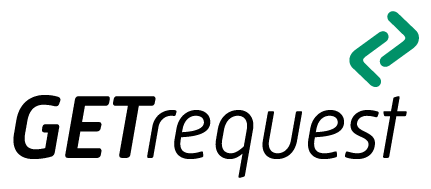Showcases: „Smart City„, „Smart Mobility“, „Smart Tourism“
Our Vision: Crowd Elements
Software architecture in most cases cares about the fancy backend stuff only. Many solutions do end up with a componentized backend and a more or less monolytic ui implementation. Monolytic means – the elements are coupled tightly, the dependencies between are not explicitely defined, changing anything is a challenge. Are we on the right track?
We don’t think so and started the open source project Cubbles .
Cubbles elements can be integrated into almost any existing website at any time.
Cubbles allows web developers and website owners to think different. Developing elements (aka „microapps“, „components“) without owning the website(s) they should be displayed on – now it makes sense. Because as a website owner you can add new elements (of any complexity) to your site at any time.
Imagine a web api providing data, e.g. the most relevant buzzwords of a cool web technology:
- A developer builds and shares a ui element (displaying the terms in a „wordcloud“) on top of that.
- You as page editors can integrate the component as an element into your page.
Perhaps another developer created a slightly different and more interactive visualisation of the same data. If this fits your need much better, simply switch to that one.
Remember: The component is completely independent of your cms (or wherever you are). It has been developed independently, is hosted independently – but is seamlessly integrated into the client ui.
A simple line chart – able to visualize data from remote sources.
Cubbles is built on top of the web components approach. The team behind Cubbles provides developer tools to build and share ui components.